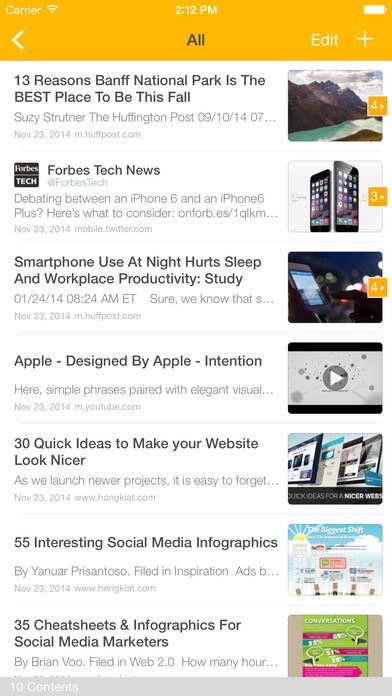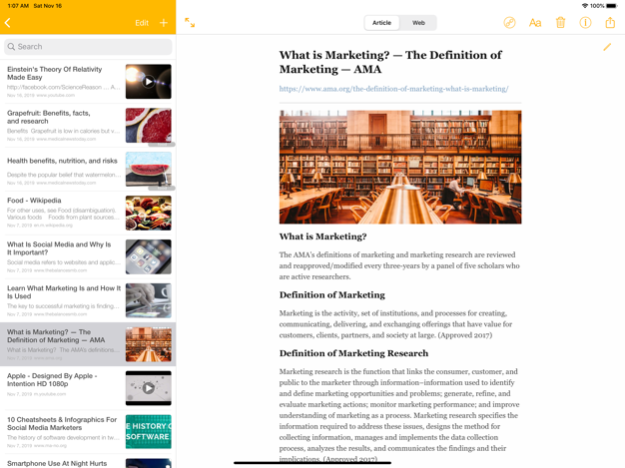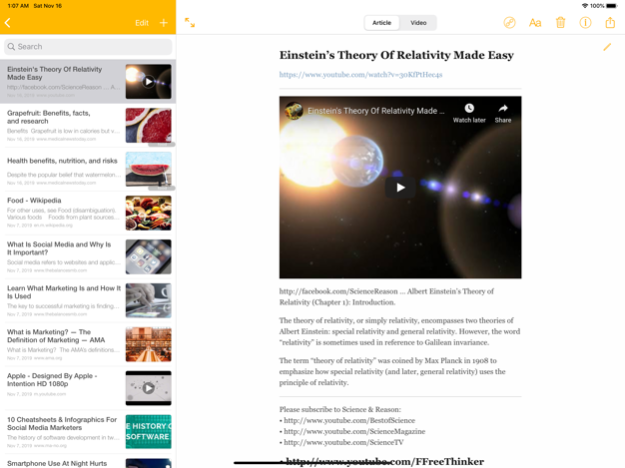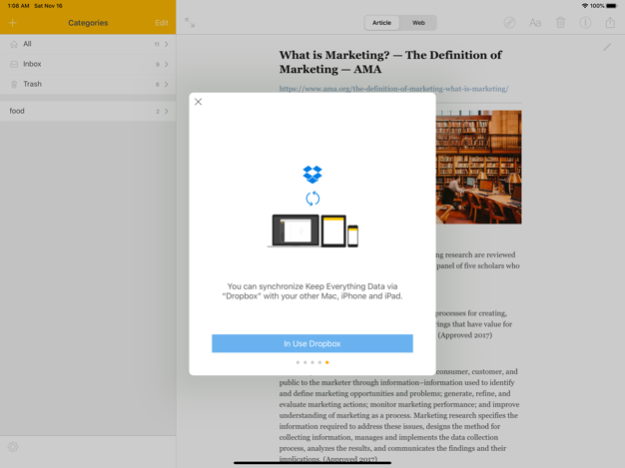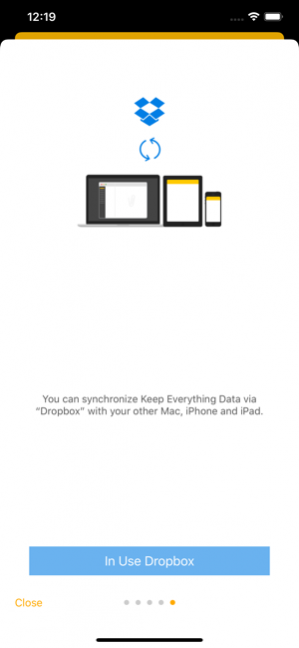Keep Everything Premium 2.8
Continue to app
Paid Version
Publisher Description
Keep Everything saves web pages to Dropbox so you can read them later, anytime, anywhere. It can save all or just a portion of web page as well as data from other applications, such as Twitter, YouTube, Pocket, and ReadKit and with Dropbox sync between the OS X and iOS version, your data is accessible wherever and whenever you need it.
Running Keep Everything app after copying URL or web content from Safari or other applications will automatically keep the data.
WEB ARCHIVING
• Just "Copy URL” or “Select & Copy” to keep webpages and images.
TWITTER, YouTube
• Keep Tweets or your favorite videos from YouTube, Vimeo, Ted, Dailymotion etc.
ARTICLE & KEEP
• The “Kept” webpage is entirely archived on your offline storage. You get the whole page: text, images and links.
• "Article" produces a clean, uncluttered, page optimized for reading and structured in Markdown.
MARKDOWN
• "Article" is written in Markdown, highly legible and structured documents which are easy to edit when needed.
DROPBOX SYNC
• A tried and tested sync solution with auto backups and accessible almost everywhere. Rest easy knowing your data is backed up and safe.
CATEGORY
• Stay organized and and easily find what you're looking for with Categories.
http://www.youtube.com/watch?v=llgHcZLg4pg
Nov 15, 2019
Version 2.8
- Changed a module for viewer
About Keep Everything Premium
Keep Everything Premium is a paid app for iOS published in the Office Suites & Tools list of apps, part of Business.
The company that develops Keep Everything Premium is groosoft. The latest version released by its developer is 2.8.
To install Keep Everything Premium on your iOS device, just click the green Continue To App button above to start the installation process. The app is listed on our website since 2019-11-15 and was downloaded 3 times. We have already checked if the download link is safe, however for your own protection we recommend that you scan the downloaded app with your antivirus. Your antivirus may detect the Keep Everything Premium as malware if the download link is broken.
How to install Keep Everything Premium on your iOS device:
- Click on the Continue To App button on our website. This will redirect you to the App Store.
- Once the Keep Everything Premium is shown in the iTunes listing of your iOS device, you can start its download and installation. Tap on the GET button to the right of the app to start downloading it.
- If you are not logged-in the iOS appstore app, you'll be prompted for your your Apple ID and/or password.
- After Keep Everything Premium is downloaded, you'll see an INSTALL button to the right. Tap on it to start the actual installation of the iOS app.
- Once installation is finished you can tap on the OPEN button to start it. Its icon will also be added to your device home screen.